For a few weeks now, I have not gotten any work from CE. I went from getting over 100,000 points down to just around 1,000 and I am not sure why. Nothing has changed on my end.
I am running Charity Engine 7.0.76 (x86), have rosetta@home, SETI@home, and Charity Engine attached as projects. I have tried switching between the Charity Engine software and BOINC, but both are the same. I've uninstalled and reinstalled as well. I am using an AMD A10-5800K APU, and a Sapphire HD 7750 2GB GDDR3 GPU.
Also, in the projects tab, the status for the Charity Engine project it says "scheduler request pending, requested by project, trickle up message pending, communication deferred" if that helps figure this out. Any help is appreciated!
The set of applications that we run on Charity Engine change now and then. What you have observed is one such change: we do not currently run a GPU application, so the number of points you earn has decreased accordingly. However, one important thing to note is that the playing field is the same for everybody: other people are also receiving only CPU work, so the amount of points accrued for the next jackpot is at the same level for everyone.
Regarding the message in your projects tab: it is not an issue if it doesn't stay like that indefinitely. If for some reason the client skips scheduled communication with the server, it will keep all the messages it needs to send and will retry later. By now I'm guessing that the status message should have cleared.
Btw, one small clarificaiton: it is not 100% true that "the amount of points accrued for the next jackpot is at the same level for everyone". First, not all users have compatible GPUs. Second, among those that do, we often have apps that run on -- or run better on -- one or another type of card. So in such cases, points generated are dependent upon the suitability of individual hardware to various applicaitons which may be in circulation. And in such cases the reduction in output when one or another GPU app is suspended will vary inversely.
Which is to say that users who ran only CPU apps over the last few months will see no change at all; users who had were getting GPU work will see a decline in output, and this decline will be greater for those whose cards were previously doing the most work.
We hope to have more GPU apps in the future; stay tuned...
Btw, to be clear -- you don't need to do anything to get GPU work (other than sign up for CE install the desktop software). The system automatically assigns the right kinds of work to your device.
I am quite new to BOINC and Charity Engine. So far I haven't got any work either. In the properties, CE's scheduling priority is apparently -0.00, and I think this might be why. I am also running rosetta@home, and this has 100 in that field. I have not been able to find any option to change this priority in either this website or the BOINC program.
Does Rosetta have a positive 100 in the scheduling priority field, or a negative 100? Could you set up extra logging as described in our wiki and send me the log file from your computer? Thanks.
I am setting up the extended logging. Rosetta's scheduling priority is -1.01, not 100 like I said, sorry. I will send you the log after I have set it up and left it to run for a few hours as it says in the wiki page.
I already have a cc_config file in the folder, with 100 lines of properties in it. Should I overwrite this or just change the properties concerned to what the wiki describes?
So today i got a BOINC notice from Charity Engine saying it "can't resolve hostname". This is probably what is causing my problem. Can you help fix this problem?
I have discovered that your computer is 32bit. At the moment we only have a very, very low amount of work for 32bit systems, so your computer gets work entirely from Rosetta, which does have 32bit support. We're constantly working to get new applications, and we may add a 32bit app somewhat soon(ish).
Regarding the "can't resolve hostname" - it probably just means an intermittent network connectivity issue, it should resolve itself automatically.
My computer seems to be doing quite a bit of work most days, currently on FIND@home, PrimeGrid and rosetta@home. But I don't seem to be getting any points. And I have no idea what my user number is, so I can't check whether I'm being entered in the jackpot. Not Happy!
Your user number is displayed in BOINC. Under the Projects tab, you should see an account. It looks like: CEXXXXXX (Where X are numbers)
You can also see your points by logging in the website and looking at your stats. When you are logged in, click on Home (or go to www.charityengine.com) and you will see your stats. It may take 24-48 hours before your stats are updated.
That was for the last draw. You had accumulated no points for this period.
If you want to see if you have any points for the current draw, login to the charityengine website. Click on home or go to www.charityengine.com. You will see your points there.
There will also be a graph and the number of points you have for the current draw as well as your daily average.
Could you post a screenshot of the Projects tab in BOINC Manager? I suspect the problem to be there. You already earned a few points in the past, though. That's a good sign.
It sounds like your boinc client is not linked with CharityEngine. It should be easily fixed if that is the case.
Got it, Graham. The trouble is you've been a CE user for such a long time! Seems your CPID wasn't merged from a while ago and we recently called a project back for service that may have been dormant on your account. Since it never merged (due to an early kink), it messed things up a bit when it came back...
Next time your computer syncs with CE (you can force a sync with Charity Engine under the Tools menu), your CPID should update and you'll see your proper stats in your account.
(Unless we're dealing with a more complex issue with multiple computers running different projects... but it's looking like a simple fix so far)
You might have to do some heavy lifting too :P, like set Malaria control and einstein@home as active projects on his computer for some time to merge his 3 CPIDs into 1.
Looks much better now thanks guys; it's showing 11,646 points for this jackpot. Can you please keep an eye on it for the next few days and make sure there's nothing else that needs to be fixed. Thanks again! :)
I see... Einstein and Malaria CPIDs have not merged, and Malaria and Rosetta have the same exact created timestamp, so there's no saying which one will be the authoritative CPID.
All of these projects have been activated on your account to give them a chance to merge, as Jo described -- now we just have to wait and see what happens!
I'm still a bit puzzled. The stats appear to show that I haven't been credited with any work over the last few days. And a new host (gecko.dynu.net) introduced yesterday doesn't seem to be getting any work :(
Screenshots hereunder; 'perentie' (1st screenshot) seems to be running OK, but I can't see any update on the recent web stats.
'gecko' is running on a CentOS 6.5 openVZ host .. and that may be where the problem lies. I've tried setting activity to 'Run always', 'Network Activity always' to get around any CPU allocation issue, but it doesn't make any difference.
The log under the Advanced menu might also offer some clues, but I see that you have earned at least a few points today. Sometimes projects just don't have work for certain platforms, so that could be a factor as well.
Seems like the problem on 'gecko' was insufficient memory allocation. So I've told Boinc that it can use lots, and for the past couple of weeks there's been a whole heap of work happening on it, as shown in the screenshot. But that's not reflected in the stats. Can you guys please take another look at this.
It isn't clear to me what is incorrect from the screenshots (other than that there was a layout bug in the chart on that CE page!) -- the "Statistics" tab in the desktop software is showing the total for the whole user account, not just the "gecko" host, so that one host has not earned 110k points recently, if that's what you mean. It looks like there was a change in activity over the past week, though, with the red FiND line and green PrimeGrid lines both turning up a bit.
If you click on the "Show host total" button, it should show you points earned by "gecko" independent of your other active computer.
Ah; didn't realize that "User Total" done on "gecko" also includes work done on perentie. So I've attached the "Host Total" shot done on "gecko".
The difficulty is that I can see "gecko" is a more powerfful machine, and it runs 24x7; I can see it doing tons of work. But the CE web-page shows that it's doing just 0.1% of all work. Are you able to check this please?
The work ratio is not based on current work load, but on lifetime points earned per host. That being said, it shouldn't be 0.1% anymore, either! You can log out and log back in to force a sync of this data, then you should see a higher ratio for "gecko" -- approaching 10% or so, I'd expect.
For a few weeks now, I have not gotten any work from CE. I went from getting over 100,000 points down to just around 1,000 and I am not sure why. Nothing has changed on my end.
I am running Charity Engine 7.0.76 (x86), have rosetta@home, SETI@home, and Charity Engine attached as projects. I have tried switching between the Charity Engine software and BOINC, but both are the same. I've uninstalled and reinstalled as well. I am using an AMD A10-5800K APU, and a Sapphire HD 7750 2GB GDDR3 GPU.
Also, in the projects tab, the status for the Charity Engine project it says "scheduler request pending, requested by project, trickle up message pending, communication deferred" if that helps figure this out. Any help is appreciated!
The set of applications that we run on Charity Engine change now and then. What you have observed is one such change: we do not currently run a GPU application, so the number of points you earn has decreased accordingly. However, one important thing to note is that the playing field is the same for everybody: other people are also receiving only CPU work, so the amount of points accrued for the next jackpot is at the same level for everyone.
Regarding the message in your projects tab: it is not an issue if it doesn't stay like that indefinitely. If for some reason the client skips scheduled communication with the server, it will keep all the messages it needs to send and will retry later. By now I'm guessing that the status message should have cleared.
Btw, one small clarificaiton: it is not 100% true that "the amount of points accrued for the next jackpot is at the same level for everyone". First, not all users have compatible GPUs. Second, among those that do, we often have apps that run on -- or run better on -- one or another type of card. So in such cases, points generated are dependent upon the suitability of individual hardware to various applicaitons which may be in circulation. And in such cases the reduction in output when one or another GPU app is suspended will vary inversely.
Which is to say that users who ran only CPU apps over the last few months will see no change at all; users who had were getting GPU work will see a decline in output, and this decline will be greater for those whose cards were previously doing the most work.
We hope to have more GPU apps in the future; stay tuned...
Btw, to be clear -- you don't need to do anything to get GPU work (other than sign up for CE install the desktop software). The system automatically assigns the right kinds of work to your device.
I am quite new to BOINC and Charity Engine. So far I haven't got any work either. In the properties, CE's scheduling priority is apparently -0.00, and I think this might be why. I am also running rosetta@home, and this has 100 in that field. I have not been able to find any option to change this priority in either this website or the BOINC program.
Any help is much appreciated
Thanks,
barnstorm3r
Barnstorm3r, thank you for your message.
Does Rosetta have a positive 100 in the scheduling priority field, or a negative 100? Could you set up extra logging as described in our wiki and send me the log file from your computer? Thanks.
Thanks for your help,
I am setting up the extended logging. Rosetta's scheduling priority is -1.01, not 100 like I said, sorry. I will send you the log after I have set it up and left it to run for a few hours as it says in the wiki page.
Thanks again,
barnstorm3r
I already have a cc_config file in the folder, with 100 lines of properties in it. Should I overwrite this or just change the properties concerned to what the wiki describes?
Ok, here's a link to the log file:
http://tinyurl.com/lc2xjoo
Thanks, and yes I know my computer is quite outdated (2008), I'm building a new one in a few months
barnstorm3r
So today i got a BOINC notice from Charity Engine saying it "can't resolve hostname". This is probably what is causing my problem. Can you help fix this problem?
Thanks in advance,
barnstorm3r
Hi,
I have discovered that your computer is 32bit. At the moment we only have a very, very low amount of work for 32bit systems, so your computer gets work entirely from Rosetta, which does have 32bit support. We're constantly working to get new applications, and we may add a 32bit app somewhat soon(ish).
Regarding the "can't resolve hostname" - it probably just means an intermittent network connectivity issue, it should resolve itself automatically.
Ok, thanks for your help :D
barnstorm3r
My computer seems to be doing quite a bit of work most days, currently on FIND@home, PrimeGrid and rosetta@home. But I don't seem to be getting any points. And I have no idea what my user number is, so I can't check whether I'm being entered in the jackpot. Not Happy!
Your user number is displayed in BOINC. Under the Projects tab, you should see an account. It looks like: CEXXXXXX (Where X are numbers)
You can also see your points by logging in the website and looking at your stats. When you are logged in, click on Home (or go to www.charityengine.com) and you will see your stats. It may take 24-48 hours before your stats are updated.
What I'm seeing is:
That was for the last draw. You had accumulated no points for this period.
If you want to see if you have any points for the current draw, login to the charityengine website. Click on home or go to www.charityengine.com. You will see your points there.
There will also be a graph and the number of points you have for the current draw as well as your daily average.
Same story. We need to get this fixed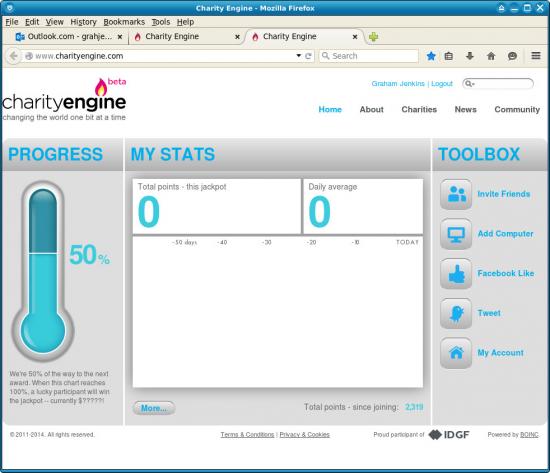
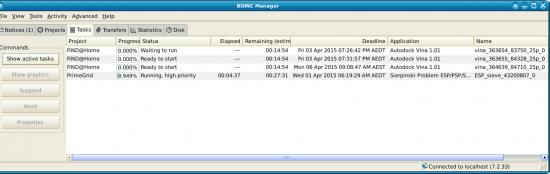
You are right, indeed there is a problem.
Could you post a screenshot of the Projects tab in BOINC Manager? I suspect the problem to be there. You already earned a few points in the past, though. That's a good sign.
It sounds like your boinc client is not linked with CharityEngine. It should be easily fixed if that is the case.
Thanks. Here's the screenshot (running on Ubuntu 14.04.2 on x86_64) ..
Your client is linked with CharityEngine, however, there is a problem with the stats.
It is reported with a different cross project ID. This is why you don't see your points in the draw. Your points are probably not lost.
You will need help from the team to fix this. At this point, I can't do much.
Thanks for checking. How do I get someone to fix it?
You just wait a moment, I contacted someone.
They are aware of your issue.
Got it, Graham. The trouble is you've been a CE user for such a long time! Seems your CPID wasn't merged from a while ago and we recently called a project back for service that may have been dormant on your account. Since it never merged (due to an early kink), it messed things up a bit when it came back...
Next time your computer syncs with CE (you can force a sync with Charity Engine under the Tools menu), your CPID should update and you'll see your proper stats in your account.
(Unless we're dealing with a more complex issue with multiple computers running different projects... but it's looking like a simple fix so far)
By the way... thanks for doing all the heavy lifting on this one, Jo!
It's been a pleasure.
I might have forgotten to tell you that he actually has 3 different CPID.
The first one is currently active, he is accumulating points in it.
The second is inactive and the third looks like the original one (winning points for CE) but inactive.
1. http://boincstats.com/en/stats/-1/user/detail/3004657/projectList
2. http://boincstats.com/en/stats/-1/user/detail/2846384/projectList
3. http://boincstats.com/en/stats/-1/user/detail/2778071/projectList
You might have to do some heavy lifting too :P, like set Malaria control and einstein@home as active projects on his computer for some time to merge his 3 CPIDs into 1.
I'll let that in your hands. Have a nice day!
Looks much better now thanks guys; it's showing 11,646 points for this jackpot. Can you please keep an eye on it for the next few days and make sure there's nothing else that needs to be fixed. Thanks again! :)
I see... Einstein and Malaria CPIDs have not merged, and Malaria and Rosetta have the same exact created timestamp, so there's no saying which one will be the authoritative CPID.
All of these projects have been activated on your account to give them a chance to merge, as Jo described -- now we just have to wait and see what happens!
It's all merged now.
Everything should be good. Let 24-48 hours to charityengine's website to reflect the change.
Happy Easter!
You too, Jo! And thanks for orchestrating the repair to Graham's account!
I'm still a bit puzzled. The stats appear to show that I haven't been credited with any work over the last few days. And a new host (gecko.dynu.net) introduced yesterday doesn't seem to be getting any work :(
Can you report what projects you see connected to a host and what resource share is set for each? Also if any are set to "No new tasks"...
Screenshots hereunder; 'perentie' (1st screenshot) seems to be running OK, but I can't see any update on the recent web stats.
'gecko' is running on a CentOS 6.5 openVZ host .. and that may be where the problem lies. I've tried setting activity to 'Run always', 'Network Activity always' to get around any CPU allocation issue, but it doesn't make any difference.
The log under the Advanced menu might also offer some clues, but I see that you have earned at least a few points today. Sometimes projects just don't have work for certain platforms, so that could be a factor as well.
Seems like the problem on 'gecko' was insufficient memory allocation. So I've told Boinc that it can use lots, and for the past couple of weeks there's been a whole heap of work happening on it, as shown in the screenshot. But that's not reflected in the stats. Can you guys please take another look at this.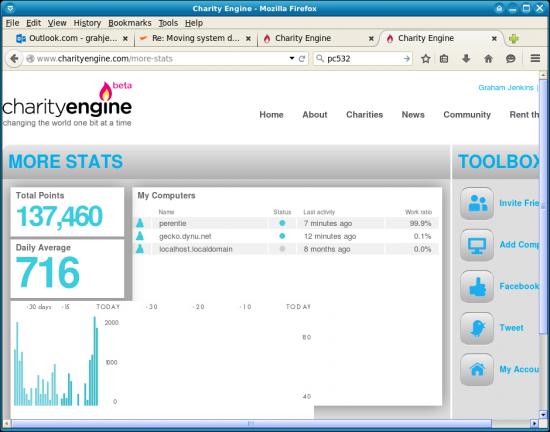
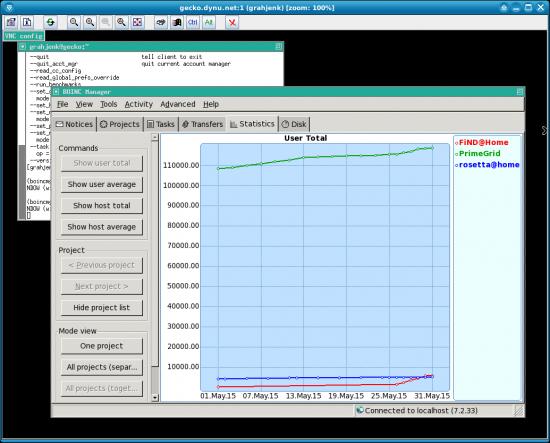
It isn't clear to me what is incorrect from the screenshots (other than that there was a layout bug in the chart on that CE page!) -- the "Statistics" tab in the desktop software is showing the total for the whole user account, not just the "gecko" host, so that one host has not earned 110k points recently, if that's what you mean. It looks like there was a change in activity over the past week, though, with the red FiND line and green PrimeGrid lines both turning up a bit.
If you click on the "Show host total" button, it should show you points earned by "gecko" independent of your other active computer.
Ah; didn't realize that "User Total" done on "gecko" also includes work done on perentie. So I've attached the "Host Total" shot done on "gecko".
The difficulty is that I can see "gecko" is a more powerfful machine, and it runs 24x7; I can see it doing tons of work. But the CE web-page shows that it's doing just 0.1% of all work. Are you able to check this please?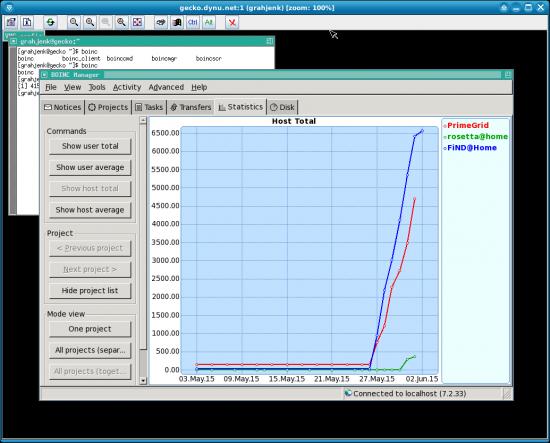
The work ratio is not based on current work load, but on lifetime points earned per host. That being said, it shouldn't be 0.1% anymore, either! You can log out and log back in to force a sync of this data, then you should see a higher ratio for "gecko" -- approaching 10% or so, I'd expect.
Tristan, you are a Genius! Thanks a million :)